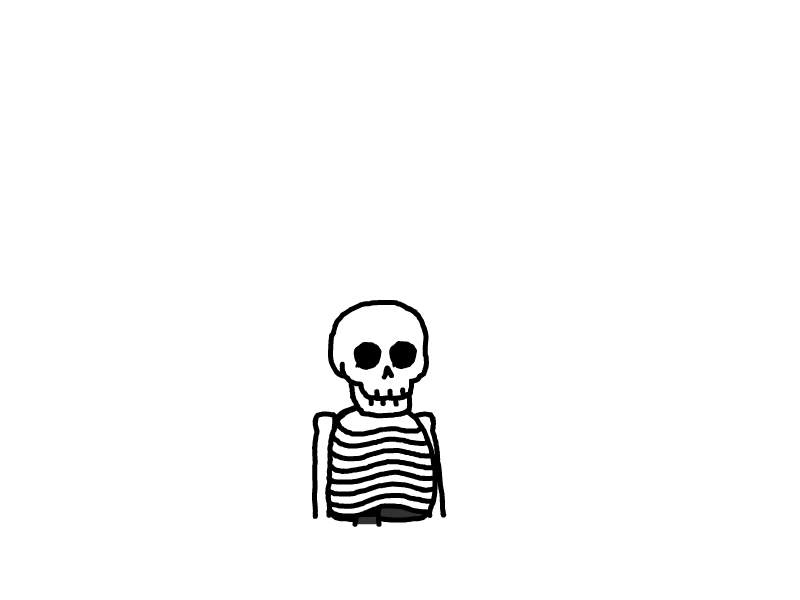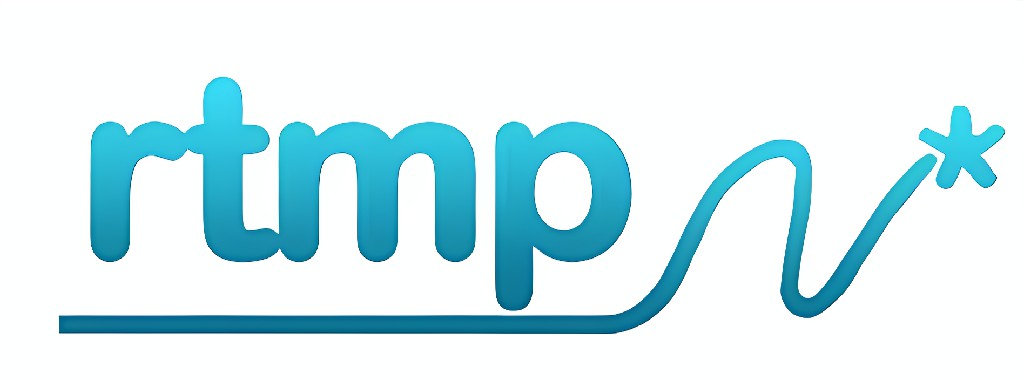
通过alfg/nginx-rtmp创建自己的直播流
部署alfg/nginx-rtmp
这里使用Docker Compose
version: '3.9'
services:
alfg:
image: alfg/nginx-rtmp:latest
restart: always
container_name: alfg-container
ports:
- 1935:1935
- 1936:80
environment:
- HTTP_PORT=80
- HTTPS_PORT=443
- RTMP_PORT=1935
部署后在OBS上配置
服务:
自定义服务器:
rtmp://服务器地址:1935/stream#外网我是利用ddns-go及反向代理使用域名得到网址
rtmp://域名:端口/stream推流码:
hello
观看直播
在浏览器中加载示例 hls.js 播放器:
http://服务器地址:1936/player.html?url=http://localhost:1936/live/hello.m3u8或者在 Safari、VLC 或任何 HLS 播放器中,打开:
http://服务器地址:1936/live/$STREAM_NAME.m3u8示例播放列表:
http://localhost:1936/live/hello.m3u8也可以利用反向代理使用域名得到播放地址
http://域名:端口/live/hello.m3u8
也可以利用SyncTV建立自己的互动直播间邀请好友观看互动
评论
隐私政策
你无需删除空行,直接评论以获取最佳展示效果